Blogger Loves Blurb
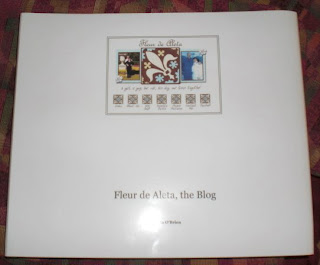
At least, this blogger loves Blurb.com. Recently I blogged about Greg giving me an external hard drive as a means to save my photos and journals. About a week or so before, I received an email from blog2print; it was an advertisement to make a blog book.
What on earth? A blog book? I decided to do some research and found that several bloggers are doing this ~ creating a book of their blog posts ~ yet another way to keep the memories safe. Plus, you can have the posts, pictures and comments together, nicely bound.
I almost went with blog2print, but after the research, one person wrote, "If you go through them, it's great for a first timer, but they don't have a lot of options. It downloads everything and you can't control the pages." I figured that the download part won't cost me anything, let me give it a try. Sure enough, it took in everything and when I say - everything - I mean - all comments and it puts it in a format that it's one line after another after another. Yes, it was simple, but it wasn't an "easy" read to me in book format.
Next option, Blurb. Someone wrote that this company allows you more options, however it will take you longer to use, because of so many options. I thought, "Hmmmm, I'm not in a huge rush and I want it to look the way I want it to look." Let's give this a try.
allows you more options, however it will take you longer to use, because of so many options. I thought, "Hmmmm, I'm not in a huge rush and I want it to look the way I want it to look." Let's give this a try.
This is why I love Blurb:
It's easy to use. It downloads all pics and posts, but not comments. You'll need to highlight the comments you want and that's easy enough to do. You have quick access to the posts you want to keep and the ones you don't want in the book.
It has templates - both for texts only, pictures and texts, pictures only. This comes in handy, because when I had a blog posts that I only put a few pictures on, I added another page and made it a picture only page, which allowed me to print the pics to my hearts content! (And you know by now I LOVE pictures!) Also, even though it has specific templates of text/photos, if you don't like that particular template or maybe want to adjust it, you can by going to edit template, so you aren't "stuck" with what they offer. You really do have creative powers with Blurb!
Blurb will automatically save any changes that you make, so you don't have to worry "did I save that or not?"
For the pictures, you can tell it to put a page number and if you want some decorative lines at the top and bottom it can put that too. I selected certain types of lines for specific things (i.e. the rose with the line for vacations, etc.).
Speaking of decorations, Blurb gives you the ability to change the page color for each page or throughout the entire book. It also gives "designs" to go in the background of the pages, etc.
My advise, play around with the Blurb pages before you settle in to start the book. Get to know all the options, because believe me, there are a lot.
You create the book as you want - give an index, a dedication, a book with a flap on the inside, quality paper and yes, the pictures came out Great! (even the black and white pictures of Mom when she was a little girl). I emailed Jill and asked for her permission to use the header of my blog as the cover for my blog book. I'm not selling the blog book, just creating it for my enjoyment and peace of mind and to share with friends/family who want to look at it.
That's the other thing about Blurb, you have the option to make your book public or private for sale. Heck, if I write enough poems, I might use Blurb for a poetry book.
They have all sorts of options - do you want a recipe book? blog book? poetry book? what about a gift for someone like a picture book of wedding pictures or a milestone birthday?
AH yes, that's right, a milestone birthday ~ see, after making my blog book I started reading what else Blurb could do and I thought, "Hmm, this might be a unique, neat gift for Mom's 65th birthday party." It took time. I didn't want JUST pictures, but I wanted it to be primarily pictures from her childhood to current date.
I was able to insert poems that Dad and I wrote about Mom, even a letter that Dad wrote to Mom about his memories of their wedding day and honeymoon (printed in the book with his permission of course)... and next to each picture, I was able to type a comment or quote. I showed it to one of my cousins and he loved it! He said, "This is what I need for my son. We have baby books, but this is neat because all the pictures are in a book format and you can write things next to them." Exactly. Mom loved the gift!
 She said it was her favorite gift she received... well, second to the party given in her honor and all the guest coming! Mom's book went around the group and everyone loved it. In fact, it took a while to get back to Mom so she could even read it. That afternoon when they went home, Mom said that Roda took the book and read it from front to back. Roda later said, "Aleta, I see where you get the talent of poetry from - your Dad." Yes, Dad has some beautiful poems and I give him the credit for my talent, but also to Mom, because she encouraged me to write at an early age. I'm a lucky girl, what can I say? I'm incredibly tickled with how much people enjoyed the book, especially Mom! It's so hard to buy things for my parents and I really wanted this gift to be special.
She said it was her favorite gift she received... well, second to the party given in her honor and all the guest coming! Mom's book went around the group and everyone loved it. In fact, it took a while to get back to Mom so she could even read it. That afternoon when they went home, Mom said that Roda took the book and read it from front to back. Roda later said, "Aleta, I see where you get the talent of poetry from - your Dad." Yes, Dad has some beautiful poems and I give him the credit for my talent, but also to Mom, because she encouraged me to write at an early age. I'm a lucky girl, what can I say? I'm incredibly tickled with how much people enjoyed the book, especially Mom! It's so hard to buy things for my parents and I really wanted this gift to be special.
When Greg saw the gift, he said, "This is about as personal as a person can make with a gift. Your Mom is going to love it." I didn't literally make the pages, but I organized it, thought it out, took the time with it and crafted it together. When I typed up the poems and letters, I even got a little teary-eyed, because ... well, it meant a lot.
Ok, Ok..I know.. I sound like an advertisement, but I'm really excited about the outcome and what can be done with Blurb. (I'm already thinking that a yearly catalogued of photos and special journals might be worth it, but I can hear Greg's groans and eyes rolling already....)
Now, for some things to keep in mind:
Do not put images too close to the edge or text for that matter, because it doesn't open up flat and you could lose some when it comes to where the page meets the binding. (But Blurb will remind you of this prior to you putting in the order.)
If you're going to have an index of pages in the front, ehhh, put the INDEX page in first, because if you don't, it changes the page numbers that you documented. Lol. Yeah, idiot me learned the hard way and it's a pain in the tush to correct it.
I had a lot of fun with Blurb and look forward to thinking of neat ways to document things and make gifts.
What on earth? A blog book? I decided to do some research and found that several bloggers are doing this ~ creating a book of their blog posts ~ yet another way to keep the memories safe. Plus, you can have the posts, pictures and comments together, nicely bound.
I almost went with blog2print, but after the research, one person wrote, "If you go through them, it's great for a first timer, but they don't have a lot of options. It downloads everything and you can't control the pages." I figured that the download part won't cost me anything, let me give it a try. Sure enough, it took in everything and when I say - everything - I mean - all comments and it puts it in a format that it's one line after another after another. Yes, it was simple, but it wasn't an "easy" read to me in book format.
Next option, Blurb. Someone wrote that this company
 allows you more options, however it will take you longer to use, because of so many options. I thought, "Hmmmm, I'm not in a huge rush and I want it to look the way I want it to look." Let's give this a try.
allows you more options, however it will take you longer to use, because of so many options. I thought, "Hmmmm, I'm not in a huge rush and I want it to look the way I want it to look." Let's give this a try.This is why I love Blurb:
It's easy to use. It downloads all pics and posts, but not comments. You'll need to highlight the comments you want and that's easy enough to do. You have quick access to the posts you want to keep and the ones you don't want in the book.
It has templates - both for texts only, pictures and texts, pictures only. This comes in handy, because when I had a blog posts that I only put a few pictures on, I added another page and made it a picture only page, which allowed me to print the pics to my hearts content! (And you know by now I LOVE pictures!) Also, even though it has specific templates of text/photos, if you don't like that particular template or maybe want to adjust it, you can by going to edit template, so you aren't "stuck" with what they offer. You really do have creative powers with Blurb!
Blurb will automatically save any changes that you make, so you don't have to worry "did I save that or not?"
For the pictures, you can tell it to put a page number and if you want some decorative lines at the top and bottom it can put that too. I selected certain types of lines for specific things (i.e. the rose with the line for vacations, etc.).
Speaking of decorations, Blurb gives you the ability to change the page color for each page or throughout the entire book. It also gives "designs" to go in the background of the pages, etc.
My advise, play around with the Blurb pages before you settle in to start the book. Get to know all the options, because believe me, there are a lot.
You create the book as you want - give an index, a dedication, a book with a flap on the inside, quality paper and yes, the pictures came out Great! (even the black and white pictures of Mom when she was a little girl). I emailed Jill and asked for her permission to use the header of my blog as the cover for my blog book. I'm not selling the blog book, just creating it for my enjoyment and peace of mind and to share with friends/family who want to look at it.
That's the other thing about Blurb, you have the option to make your book public or private for sale. Heck, if I write enough poems, I might use Blurb for a poetry book.
They have all sorts of options - do you want a recipe book? blog book? poetry book? what about a gift for someone like a picture book of wedding pictures or a milestone birthday?
AH yes, that's right, a milestone birthday ~ see, after making my blog book I started reading what else Blurb could do and I thought, "Hmm, this might be a unique, neat gift for Mom's 65th birthday party." It took time. I didn't want JUST pictures, but I wanted it to be primarily pictures from her childhood to current date.
I was able to insert poems that Dad and I wrote about Mom, even a letter that Dad wrote to Mom about his memories of their wedding day and honeymoon (printed in the book with his permission of course)... and next to each picture, I was able to type a comment or quote. I showed it to one of my cousins and he loved it! He said, "This is what I need for my son. We have baby books, but this is neat because all the pictures are in a book format and you can write things next to them." Exactly. Mom loved the gift!
 She said it was her favorite gift she received... well, second to the party given in her honor and all the guest coming! Mom's book went around the group and everyone loved it. In fact, it took a while to get back to Mom so she could even read it. That afternoon when they went home, Mom said that Roda took the book and read it from front to back. Roda later said, "Aleta, I see where you get the talent of poetry from - your Dad." Yes, Dad has some beautiful poems and I give him the credit for my talent, but also to Mom, because she encouraged me to write at an early age. I'm a lucky girl, what can I say? I'm incredibly tickled with how much people enjoyed the book, especially Mom! It's so hard to buy things for my parents and I really wanted this gift to be special.
She said it was her favorite gift she received... well, second to the party given in her honor and all the guest coming! Mom's book went around the group and everyone loved it. In fact, it took a while to get back to Mom so she could even read it. That afternoon when they went home, Mom said that Roda took the book and read it from front to back. Roda later said, "Aleta, I see where you get the talent of poetry from - your Dad." Yes, Dad has some beautiful poems and I give him the credit for my talent, but also to Mom, because she encouraged me to write at an early age. I'm a lucky girl, what can I say? I'm incredibly tickled with how much people enjoyed the book, especially Mom! It's so hard to buy things for my parents and I really wanted this gift to be special.When Greg saw the gift, he said, "This is about as personal as a person can make with a gift. Your Mom is going to love it." I didn't literally make the pages, but I organized it, thought it out, took the time with it and crafted it together. When I typed up the poems and letters, I even got a little teary-eyed, because ... well, it meant a lot.
Ok, Ok..I know.. I sound like an advertisement, but I'm really excited about the outcome and what can be done with Blurb. (I'm already thinking that a yearly catalogued of photos and special journals might be worth it, but I can hear Greg's groans and eyes rolling already....)
Now, for some things to keep in mind:
Do not put images too close to the edge or text for that matter, because it doesn't open up flat and you could lose some when it comes to where the page meets the binding. (But Blurb will remind you of this prior to you putting in the order.)
If you're going to have an index of pages in the front, ehhh, put the INDEX page in first, because if you don't, it changes the page numbers that you documented. Lol. Yeah, idiot me learned the hard way and it's a pain in the tush to correct it.
I had a lot of fun with Blurb and look forward to thinking of neat ways to document things and make gifts.
Comments
A blog book is a wonderful idea. Suppose you have to edit down the posts, though so it is not 1000 pages!
I think your books look great :)
Thanks so much for this post and going over it so we get an idea of the mechanics of it all.
Blurb.com has a new customer!